Creating A Sharepoint Org Chart from Active Directory
SharePoint Org Chart can create organisation charts directly from Active Directory (AD), bypassing the User Profile Service. This feature is useful for organisations that:
Have deployed SharePoint Foundation.
Have not syncronised the full organisation into the User Profile Service.
The Conditional Formatting feature can be used to highlight on the chart which AD accounts have been disabled, locked out or that have an expired password.
Manually Configuring Active Directory Data Source


An existing organisation chart can be configured to use Active Directory by setting the Data Source > Data Source Type configuration option to Active Directory
Enter a comma separated list of the field names that are required to be displayed in the boxes into the Chart Items > Columns to Show configuration option.
In this example displayname and title have been entered
Hint: Turn on the Data Sources > Debug Mode to see a list of available fields
The Picture Column should usually be set to PictureUrl
The Data Sources > Start Value property can be used to control the starting position in the organisation chart. Putting in an individuals active directory account ID will force the chart to start at that postion.
If Data Sources > Start Value is not set then the organisation chart will start from the current user.
Configuring Active Directory Data Source Using The Wizard
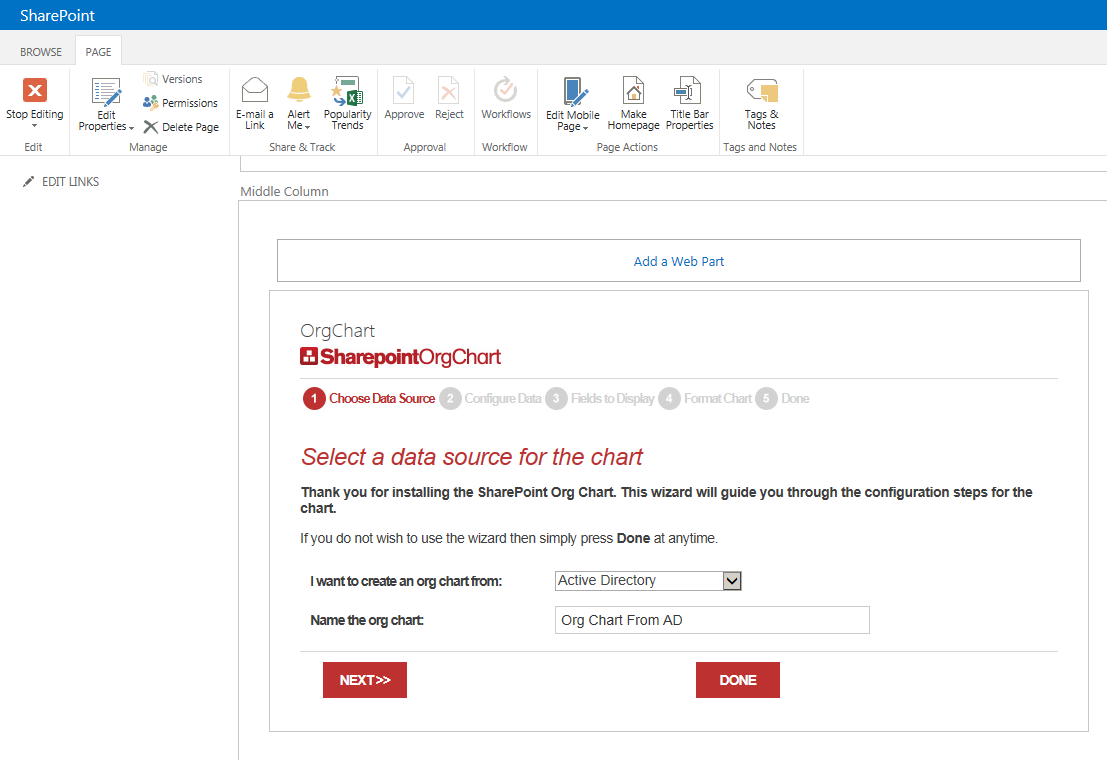
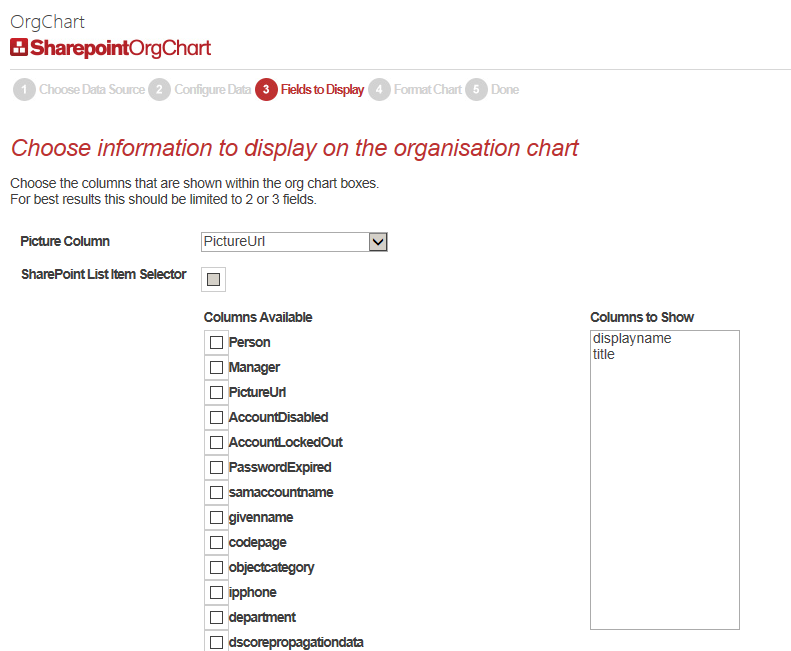
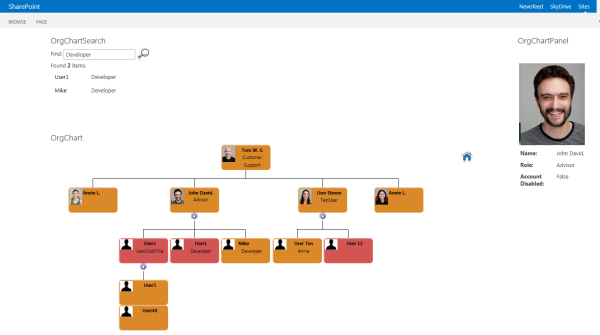
Add a new SharePoint Org Chart web part to the page from and select Active Directory from the drop down list.
Press Next and go straight to the Fields to Display configuration page.
Choose the fields that you wish to display in the organisation chart boxes
Under normal circumstances leave the Picture Column as PictureUrl
For further information on configuring the chart with the wizard please refer to this guide.
Once the configurtion is complete the search web part and information panel can be added to the page and configured to work with the organisation chart.